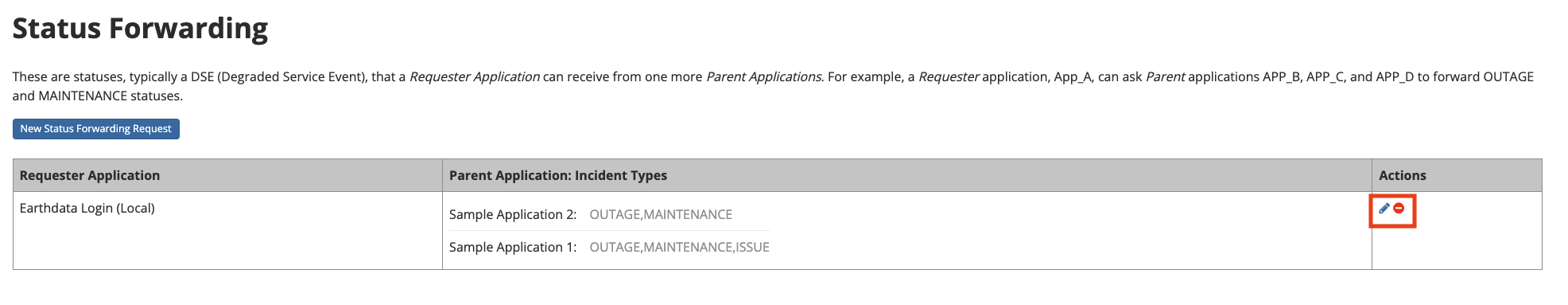Configuring Automatic Dependency Notifications
Overview
New Status Forward
Editing Status Forward
Overview
Back to Top
Status forwarding is a connection between two applications, a parent application and a requester application.
The parent application is an application that is listed on the Status App homepage. For more information about the Status App homepage, see Configuring Automatic Degraded Service Events Notifications.
Requester applications of this can have notifications types of their choice from automatic degraded service events forwarded to their own application.
Status forwards can be viewed under the 'Status Forwarding' tab, to see the status forwarding tab you must be an owner of an application.
New Status Forward
Back to Top
Status forwards can be created from any application that you own to any application that is displayed on the status app homepage. To create a new status forward click on the 'New Status Forwarding Request' button where a form will load. Once this form loads you can decide which application you would like status to and from.
The dropdown at the top will list each application that you own that does not already have a status forward configured. For applications that already have a status forward configured see Editing Status Forwards.
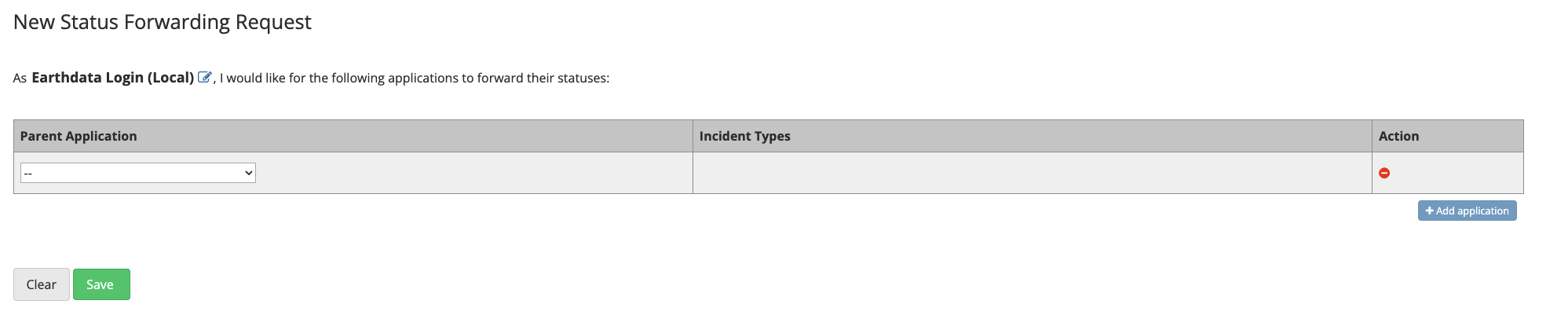
Once your application is selected the first row of the table will fill with another dropdown. This dropdown will list each of the applications that are on the status app homepage. After selecting an application from this dropdown the next column will populate with checkboxes to select the different incident types that you would like to have forwarded to your application. For more details on what these incident types mean, see Configuring Automatic Degraded Service Events Notifications.
After selecting the checkboxes you can then add another application or click the green 'Save' button to save your changes.
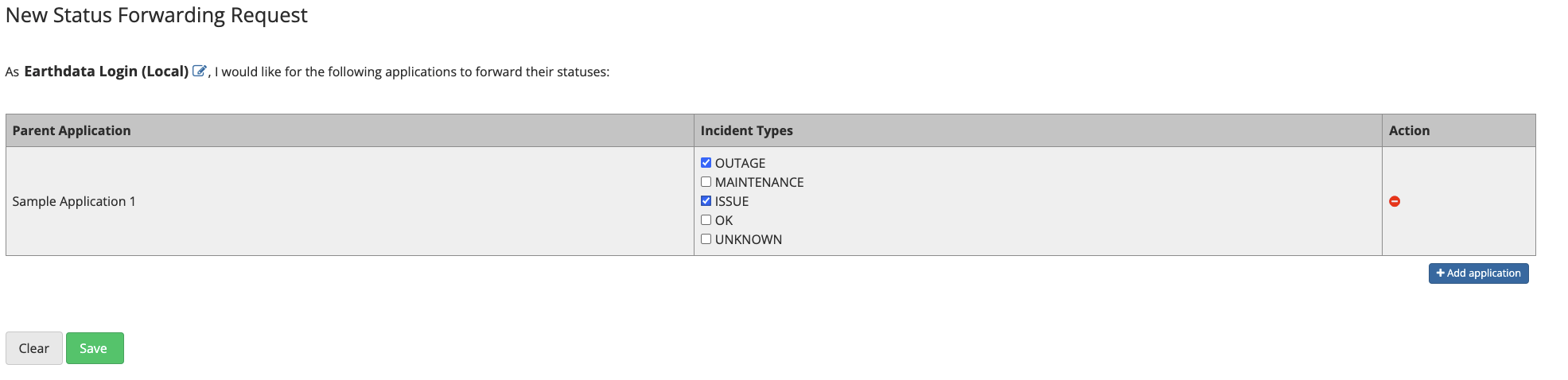
Editing Status Forwards
Back to Top
Applications that you own with status forwarding already setup will be displayed under the status forwarding tab. These status forwarding relationships can be edited or a new relationship can be created by clicking on the pencil icon in the 'Actions' column. Relationships can be deleted by clicking on the red circle. After clicking on the pencil to edit, a table will load with the active relationships. Parent applications can be removed or incident types can be updated.